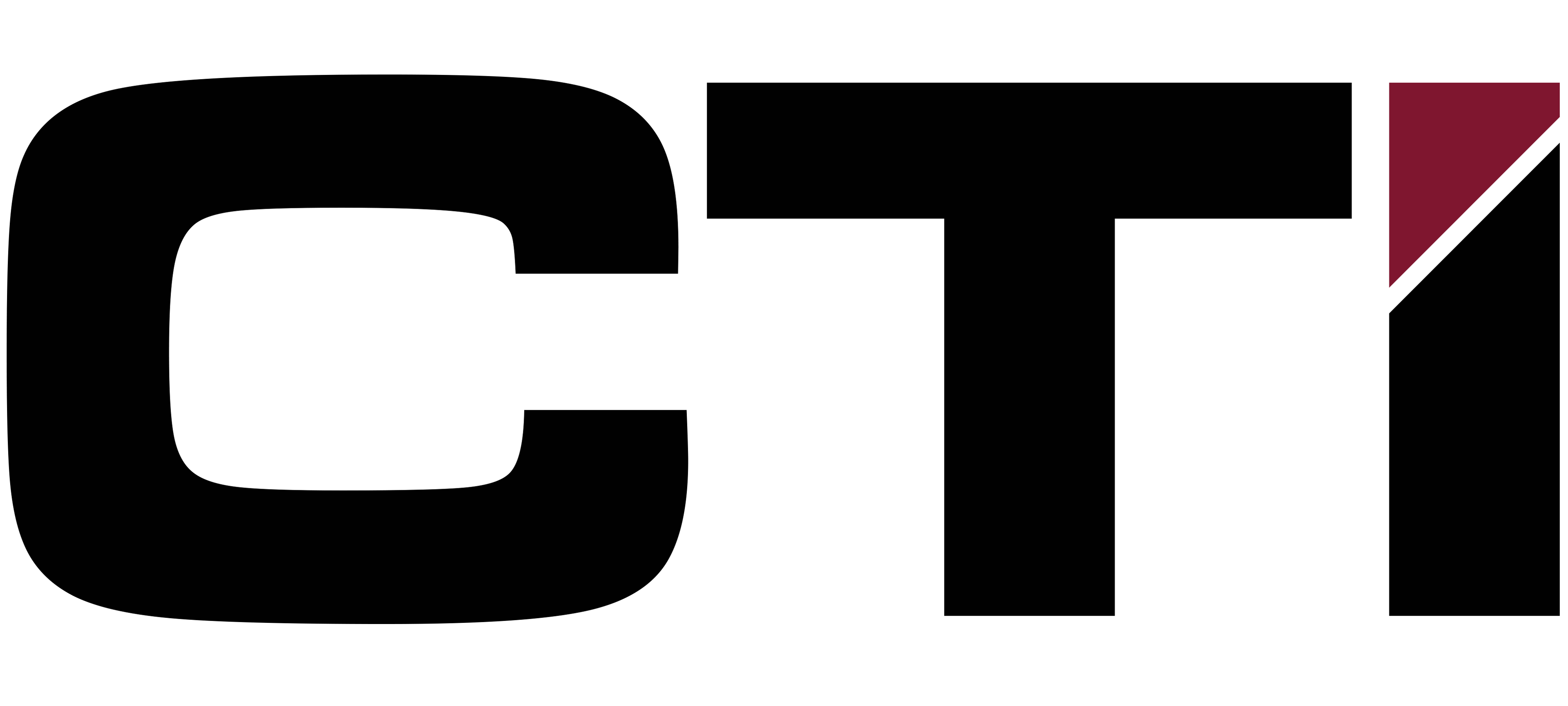Is Wi-Fi included with my Internet package?
Absolutely! Our routers are equipped with state of the art Wi-Fi technology ensuring you have the best Wi-Fi experience possible. Devices can be hardwired to your router, or used wirelessly. We suggest hardwiring any devices that you can due to the fact that hardwiring straight to your router creates a seamless and stronger connection.
How fast is my Wi-Fi connection?
On 2.4ghz with no Interference and a strong signal you can expect speeds up to 75mbps.
On 5ghz with no Interference and a strong signal you can expect speeds up to 650mbps.
With that being said, the age of your device will determine your speeds. The older your device, the less speed it can handle. Newer devices are designed to use higher speeds that are now offered by providers.
My Wi-Fi works in this room but not this room, what could be wrong?
There are many factors that go in to a strong Wi-Fi connection. Some factors that could be hindering your connection could be, the distance from your device and your router is too great, the walls in your home are made of a material that is hard for your signal to penetrate (i.e plaster, concrete), or you could be receiving interference from another device in your home or interference from outside your home.
What is the difference between 2.4 Ghz and 5 Ghz networks?
You may notice that you have two Wi-Fi Networks available to you. One of them is the 2.4ghz network and the other is the 5ghz network. There are two primary differences between the two networks. Speed and Distance.
The 2.4ghz is much slower than the 5ghz network, but the 2.4ghz extends twice as far as the 5ghz network.
So, which network should I choose?
Under all most all circumstances, you should use the 5Ghz network and NOT use the 2.4ghz network. We have two main reasons for making this recommendation. First, the 2.4ghz network is slower. Nobody wants their Internet access to be slower than it has to. Secondly, the 2.4ghz network only has 3 channels to use and while your network is secured for you, you have to share those channels with all of your neighbors. As mentioned above, the 2.4ghz signal travels long distances, which also means, your neighbors 2.4ghz signals travel into your home and interfere with your connection. We hear from customers all the time who say my Wi-Fi is good until about 7pm then it doesn’t work as well. What is happening is that your neighbors are getting home and using their Internet and broadcasting their 2.4ghz network into your home and causing you trouble. With 5ghz, there are 19 channels to choose from AND, the signals rarely leave your house, so Interference is minimized.
If you have both networks configured on your phone, you will notice that when you pull up in your driveway, you will connect to your 2.4ghz network instead of your 5ghz network. This is because your device is picking up the 2.4ghz before the 5ghz because the 2.4ghz reaches farther. Once you get closer to your home, it will remain connected to the 2.4ghz because that was the first one it found so you will have to manually switch to the 5ghz network to ensure a better experience inside your home. If you’re going to have both networks configured on your device, you need to be aware of how to change networks depending on where you are located in your house or outside your house.
What if my speed test reads different than the package I have?
Are you testing your speeds on a hardwired device or wireless? A wireless device will receive less speed than a hardwired device so be sure you test on a device that is hardwired to your router. When testing, use speedtest.net. This site connects directly to our servers and is hosted closer to us so it is easier to read the speeds. Also, 2.4GHz is not capable of handling GIGxGIG speeds. If possible, switch to 5GHz to make sure you are taking full advantage of your service.
Another thing to remember is that older devices may not be compatible with new faster speeds. The older device, the lower the speeds it can handle. Devices have a limit on the amount of bandwidth they can receive so if you are checking on an older device, it could just be topped out.
Bandwidth is also comparable to water pressure. Think about having all of your faucets and showers on at the same time, the water pressure decreases. This works the same with your bandwidth. Speeds will decrease as more devices are using the service. If you are able, turn off Wi-Fi on devices you may not be using.
I’d like some help optimizing my Wi-Fi
We know this can all be complicated and confusing but we are always happy to assist you! Click here to request some assistance.